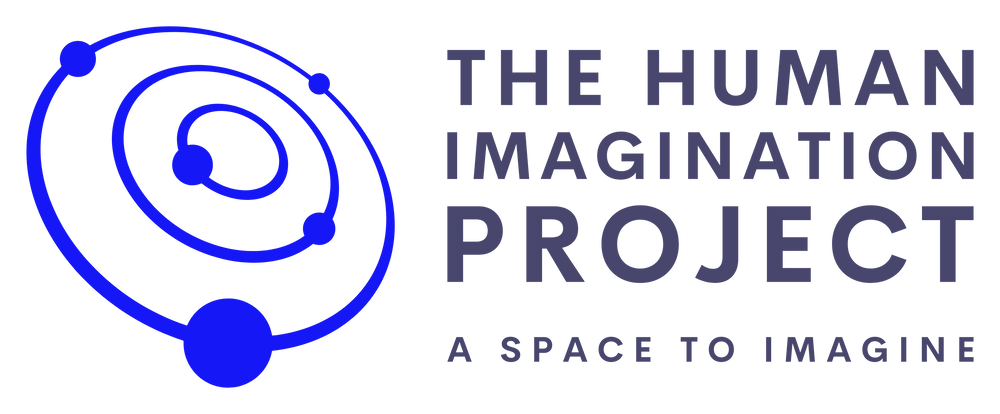Spending Too Much Time on Your Phone? Enlist the Help of Screen Monkey!
Is a digital detox on your list of new year’s resolutions? Perhaps you’ve realized that your screen time is taking well…too much time. Maybe you want to quiet quit your smart phone but just can’t for all the reasons?
You are not alone.
Like many, I have listened to podcasts, perused dozens of articles, and read books, on the problems and perils of seemingly endless screen time. While I am utterly convinced that limiting screen time is essential for so many reasons, implementation can be a bit more challenging.
I am not alone. According to a 2019 study, the average person in the US picked up their phone 96 times a day and spent 3.5 hours per day on their phone. In 2023 that number mushroomed to 352 pickups or once every two minutes and 43 seconds and 4 hours and 25 minutes a day on their phones.
Granted, not all of that checking and scrolling is unwanted or unintentional. We have to check messages, respond to said messages, take photos, and do all the things that we do on our phones. Still, even if it is intentional time spent, that is a lot of time.
And what of that unintentional time?Where we paw at our screens and while doing so, swipe away minutes, if not hours of our day? That is a lot of time lost to the ether.
And this is not to say that we all don’t need a good mindless scroll once in a while or that any time spent on our devices is bad or that everything we do on our phones should be “productive”.
Rather, to put it crassly: is how we are spending the currency of our time and attention in alignment with what we want to “buy” with it?
I know that for me, I already feel like my time account is constantly overdrawn. Wanting to bring that account back into balance (or at least try), I decided to enlist the help of an old friend and bring back a favorite distraction management device.
Behold The Screen Monkey
The Screen Monkey is a very literal interpretation of how to loose the Screen Monkey from your back (or hand) by putting your literal phone, under a literal stuffed money, so that you literally have to pick up the monkey to look at your phone. I think I have now already used my allotment of the word literally for 2024.
Make Your Own Screen Monkey
Here are the very simple and straightforward instructions for the Screen Monkey Method (SMM).
🐒 Buy or borrow (with permission) stuffed monkey.
👀 Place monkey somewhere where you can see it.
👋🏻 Say hello to Screen Monkey.
📲 Take phone, turn off notifications (if you can).
📲 🐒 Place phone under Screen Monkey.
💥When the urge or need to pick up the phone strikes, tell the Monkey why it is so important (i.e. “Screen Monkey I haven’t checked my messages in three minutes. Surely I am missing something! ”). And yes, this feels as ridiculous to do, as it does to write out the instructions for doing so.
🗣 If it still seems a reasonable thing to do (talking to a Monkey), add a “because” statement to it, “Screen Monkey, I really want to check my messages because I admit it, I want to be distracted! I’m tired of working on the thing (the thing being this article).
🪞Pause. Take a moment to reflect. Does the because statement hold up? Take into account you are trying to justify your screen time to a MONKEY. You are talking to a MONKEY. In my case, the sooner I finish the article, the sooner I can distract myself with something else. Acknowledge the distraction and move on.
💭 Alternately, you can ask the Screen Monkey, “is this what I want to be doing right now?” Unless hallucinogens are involved, the Screen Monkey will likely just stare blankly at you.
🤳🏽If the urge holds up to that, by all means pick up Screen Monkey, then pick up your phone. Perhaps you could consider putting the Screen Monkey on your back while you attend to your phone.
🏁 When you have satisfied or accomplished the reason for picking up the phone. Give the phone back to the Screen Monkey. Be polite. Thank Screen Monkey.
🔁 Repeat as needed. Bonus points if you make tiny Book of Distractions for your Monkey and add a hatch mark for each distraction.
🏣 And if you are working in an office or shared space take that into consideration when talking to Screen Monkey or taking hallucinogens. .
😂 Is this ridiculous? Perhaps. Is this any more ridiculous than spending unwanted hours scrolling away? No.
❓Does it work? Yes.

Screen Monkey FAQ
It should be noted that the SMM is not suitable for all situations. Sometimes our work and our lives require us to treat our phone like an appendage. For many of us interruptions are part and parcel of working life (the average worker in the US now gets interrupted every 2.5 minutes) and even if we don’t get interrupted by others, we tend to interrupt ourselves about every ten minutes.
Here are some ways to adapt the SMM to different situations.
‼️ What if I have to keep checking my phone because I am expecting a call or message? If it is an urgent situation, it is probably not the best time to employ the SMM.
If it is important but not urgent, you can either change your ringtone/notifications to a different sound if you know who the message/call is coming from and then not pick up, or check your messages unless it is that person. Alternately you can check your phone at specific intervals. Then when you go to check, be specific in what you tell the Screen Monkey: “Screen Monkey I am just going to check if there is a message from This Person and then I will put the phone down.”
💬 What if my work requires/expects me to be accessible and respond quickly during working hours?.
Option 1: Use the SMM at work and see just how many times a day you have to talk to the Monkey. What do you discover as a result? If you notice that you pick up the monkey 327 times a day, maybe that helps affirm that there is a reason why you feel stressed and overwhelmed.
Option 2: Use laptop/desktop/tablet for messaging/e-mail and use Screen Monkey to help you be more intentional about those other distractions and interruptions.
Option 3: Run screaming from the building.
Option 4: Explore what opportunities to exist to change the expectations around response time. And yes, this can be a very heavy lift.
Option 5: During your non-work hours, and we recognize that that can be an illusion, but you can make the Screen Monkey your after work pal. When you get home, put your phone under the Screen Monkey and enlist the Screen Monkey as a protector of your time.
🙉 A Screen Monkey seems ridiculous…what do I do if I don’t have a Monkey or I can’t bring myself to talk to a Monkey or I work in an office and Monkeys aren’t allowed?
Substitute animals and objects are encouraged. Of course the original Screen Monkey would prefer to see other Monkeys but the Monkey wants you to do what works for you!
Another method is to get an letter sided envelope or envelope that your phone will fit in. On the outside of the envelope write something to reorient your intention. This can be a resolution, a favorite quote, what you want to be doing instead, something that you want to know, do, think, or feel, whatever. It can be the words “will you really find what you are looking for in here?”
Put your phone in the envelope.
Each time you go to pick up your phone, read what you wrote before you take the phone out.
And finally
The point of this is not to make you feel bad about your screen time or self-conscious about how difficult it is to manage that distraction. Rather it is a way to bring into awareness, that distraction, and give a playful means attempt to manage it.
If you tried the SMM I’d love to see a picture. Do you have another means of managing your screen time? I’d love to hear it.
Sources:
“The New Normal: Phone Use is Up Nearly 4-Fold Since 2019 According to Tech Care Company Asurion.” https://www.asurion.com/connect/news/tech-usage/. Accessed January 16, 2024.
“American’s Check Their Phones and Alarming Number of Times Per Day.”
https://www.pcmag.com/news/americans-check-their-phones-an-alarming-number-of-times-per-day. Accessed January 14, 2024.
“Finding Focus.” Hidden Brain Podcast. https://hiddenbrain.org/podcast/finding-focus/. Accessed January 16, 2024.